PDF
Download PDF
Download page T28494 replacement touch screen.
T28494 replacement touch screen
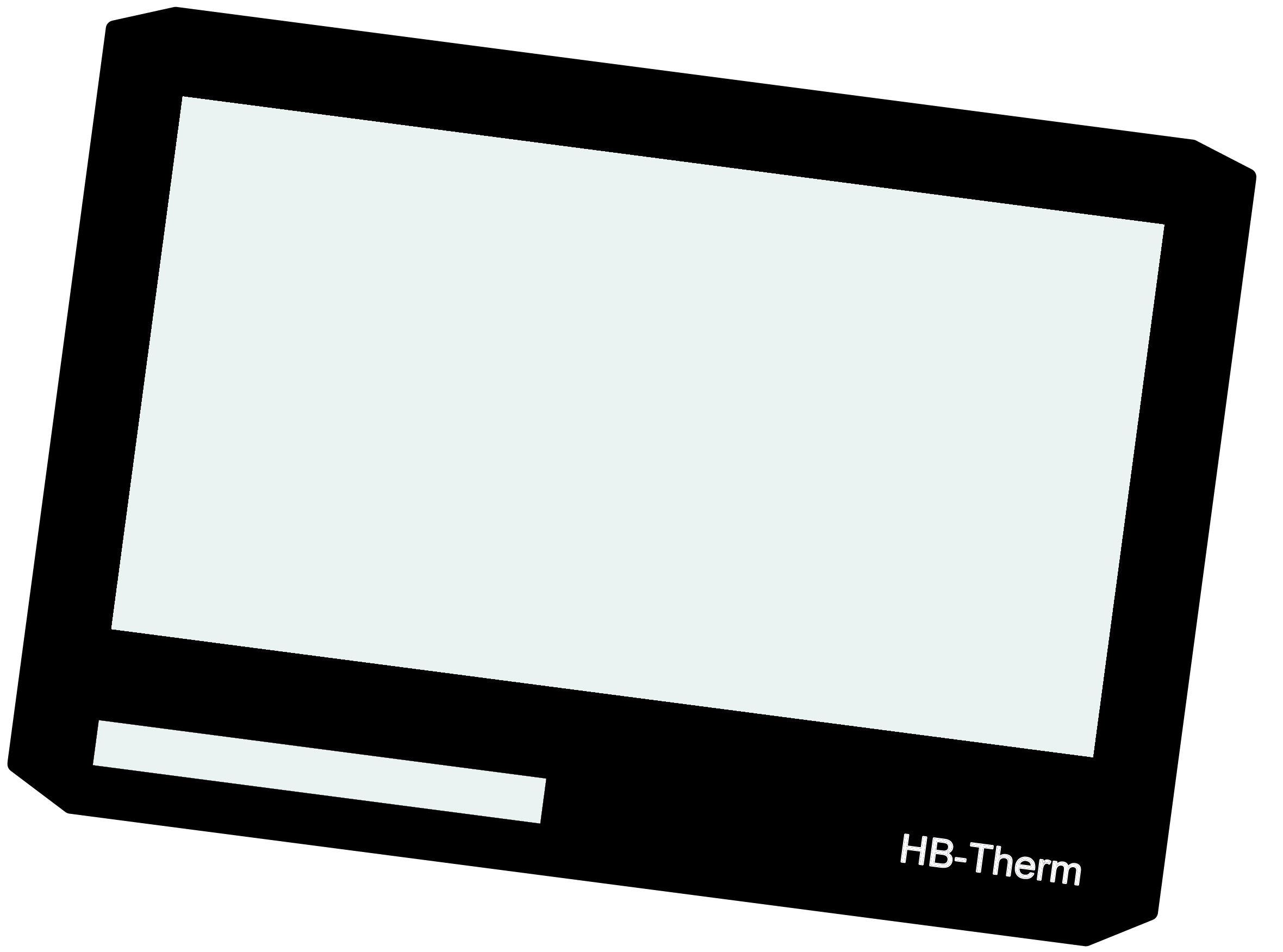
Quallifikaion
Qualified personnel
Material
| Pos. | Designation | Article | Number |
|---|---|---|---|
| 01 | Touchscreen 7" IPS 180x129 | T28494 | 1 |
Required material
- Torx screwdriver size 20
- Flat head screwdriver, size 0
- Hot air blower with temperature control
- If available, an attachable reducing nozzle for targeted heating.
- Cleaning/solvent to remove adhesive residues
- protective gloves
procedure
ATTENTION!
Working with the unit requires knowledge of the safety instructions and quick guide. That's why:
Read the safety instructions and quick guide carefully before starting any work. The basic requirement for safe work is compliance with all safety instructions and careful action by qualified qualified personnel to prevent accidents involving personal injury and property damage.
cooling and turn off
- On the basic screen, tap the function button (
 ).
).
→ The unit cools down until the temperature is lower than the cooling temperature. The unit then switches off.
- Switch off the main switch (QS 1), pull out the mains-connector.
Open front
- Open the front door and fold the front completely down by loosening the two Torx screws.
Remove the unit board and control system
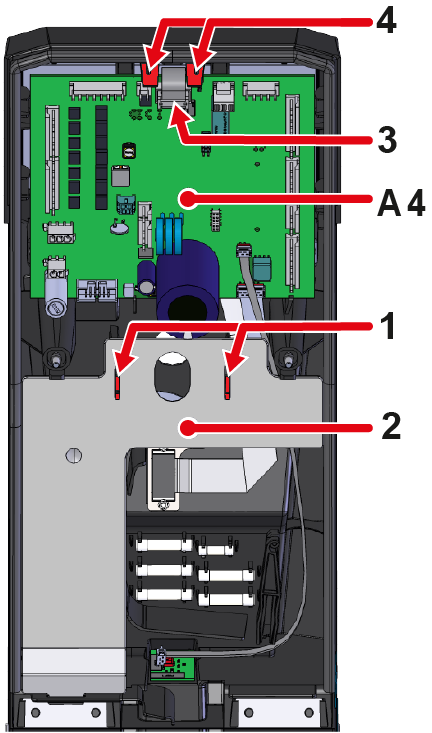
- Squeeze mounting clips (1) together to remove cable cover (2).
- Unplug the connector (3) from the GIF-61 (A 4) unit board.
- Push the GIF-61 (A 4) unit board mounting straps (4) outwards. Then lift out the circuit board and fold it back.
- Plug connections on the circuit board do not have to be unplugged.
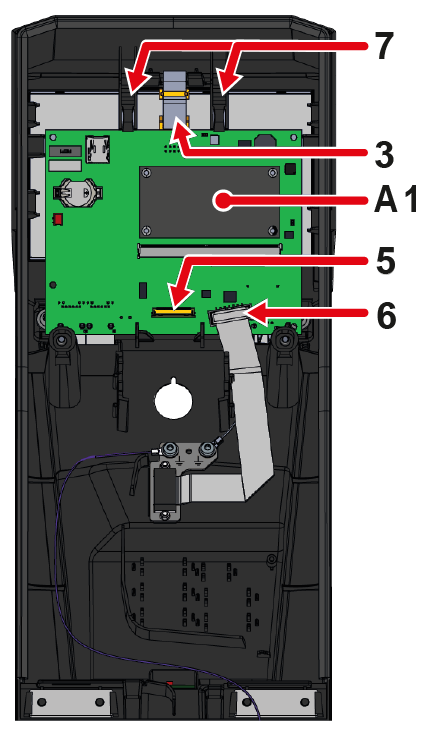
- Unplug the plug connection (5) from the display (A 2) to the USR-61 control system (A 1).
- Unlock the connector from the display, for example with a flat screwdriver, before the cable can be removed.
- Unplug the plug connection (6) from the 'HB' cable to the USR-61 control system (A 1).
- Push the USR-61 (A 1) control system mounting straps (7) outwards. Then lift out the circuit board.
- Plug connections on the USR-61 (A 1) control system do not have to be unplugged.
Replace touch screen
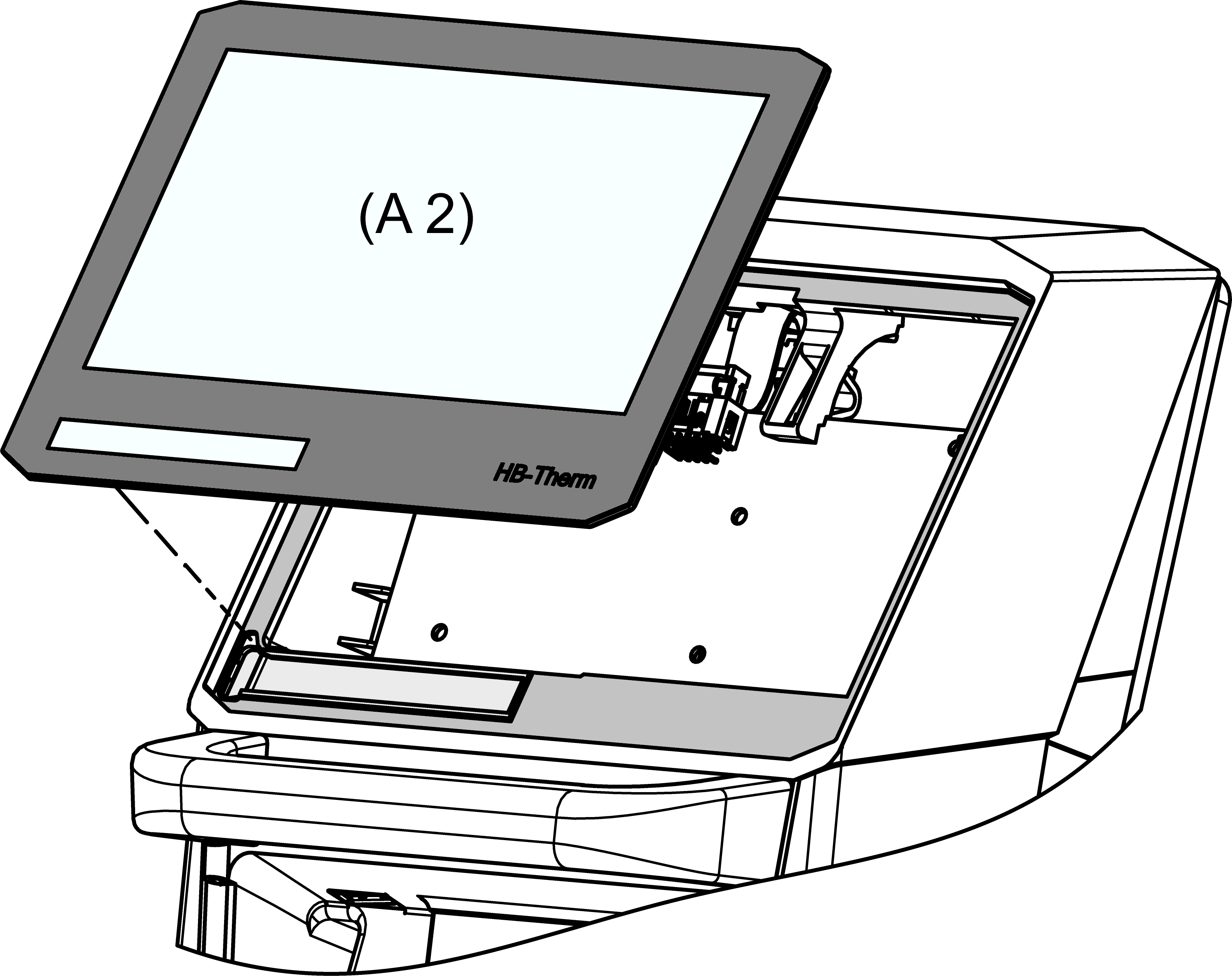
- Heat the adhesive surface of the touch screen (A 2) to soften the adhesive. Push the touch screen from the inside out to remove it. It is recommended to start at the top right corner (top view from outside). The adhesive gradually comes off until the touch screen can be completely removed.
- Make sure that the temperature does not exceed 100 °C when heating.
- Make sure the hot air is directed at the gap between the touch screen and the plastic housing.
- Remove adhesive residues from the surface of the front housing with a suitable cleaning/solvent.
- Make sure the adhesive surface is clean and free of grease.
- Remove the protective film from the adhesive surface of the new touch screen (A 2).
- Insert a new touch screen (A 2) and press the outer edge/surface firmly. Then press down from the back and oppose it from the outside.
- Insert the device type name plate into the appropriate slot on the back of the touch screen (A 2).
Install unit board and control system
- Insert the USR-61 control system (A 1) into the provided recesses.
- Make sure that the mounting straps (7) are snapped in place.
- Plug connectors (3, 5, 6) back into the USR-61 (A 1) control system.
- Insert the GIF-61 unit board (A 4) into the appropriate recesses.
- Make sure that the mounting straps (4) are snapped in place.
- Plug the connector (3) back into the GIF-61 (A 4) unit board.
- Insert the cable cover (2) into the appropriate recesses.
- Make sure the mounting clips (1) are locked in place.
Close front
- Fold up the front and secure 2x Torx screws.
Check function
- Connect the mains-connector and switch on the main switch (QS 1).
-
Switch on the unit using the I/O button (
 ), check the tightness and function of the unit.
), check the tightness and function of the unit.
Switch off
-
Switch off the unit using the I/O button (
 ).
).
→ The unit switches off and, if necessary, is cooled and depressurised. - Switch off the main switch (QS 1).