Download PDF
Download page T28669, T28670 replacement frequency converter.
T28669, T28670 replacement frequency converter

Qualification
Electricians
Material
| Pos. | Designation | Article | Number | |
|---|---|---|---|---|
| T28669 | T28670 | |||
| 01 | Frequency converter | T28669 | 1 | - |
| 02 | Frequency converter | T28670 | - | 1 |
Required material
- Torx screwdriver, size 10, 20
Procedure
ATTENTION!
Working with the unit requires knowledge of the safety instructions and quick guide. That's why:
Read the safety instructions and quick guide carefully before starting any work. The basic requirement for safe work is compliance with all safety instructions and careful action by qualified qualified personnel to prevent accidents involving personal injury and property damage.
Cooling and turn off
- On the basic screen, tap the function button (
 ).
).
→ The unit cools down until the temperature is lower than the cooling temperature. The unit then switches off.
- Switch off the main switch (QS 1), pull out the mains-connector.Then wait 5 minutes!
Danger to life due to electrical voltage!
In case of contact with voltage-carrying parts, there is an immediate risk of death. That's why:
Unplug the unit from the power supply before open it. Secure the disconnection against switch on. Due to charged capacitors, wait 5 minutes after switch off the power supply to work on the frequency converter.
Open front
- Open the front door and fold the front completely down by loosening the two Torx screws.
- Remove the protective cover in the electrical housing by removing the Torx screws.
Replace frequency converter
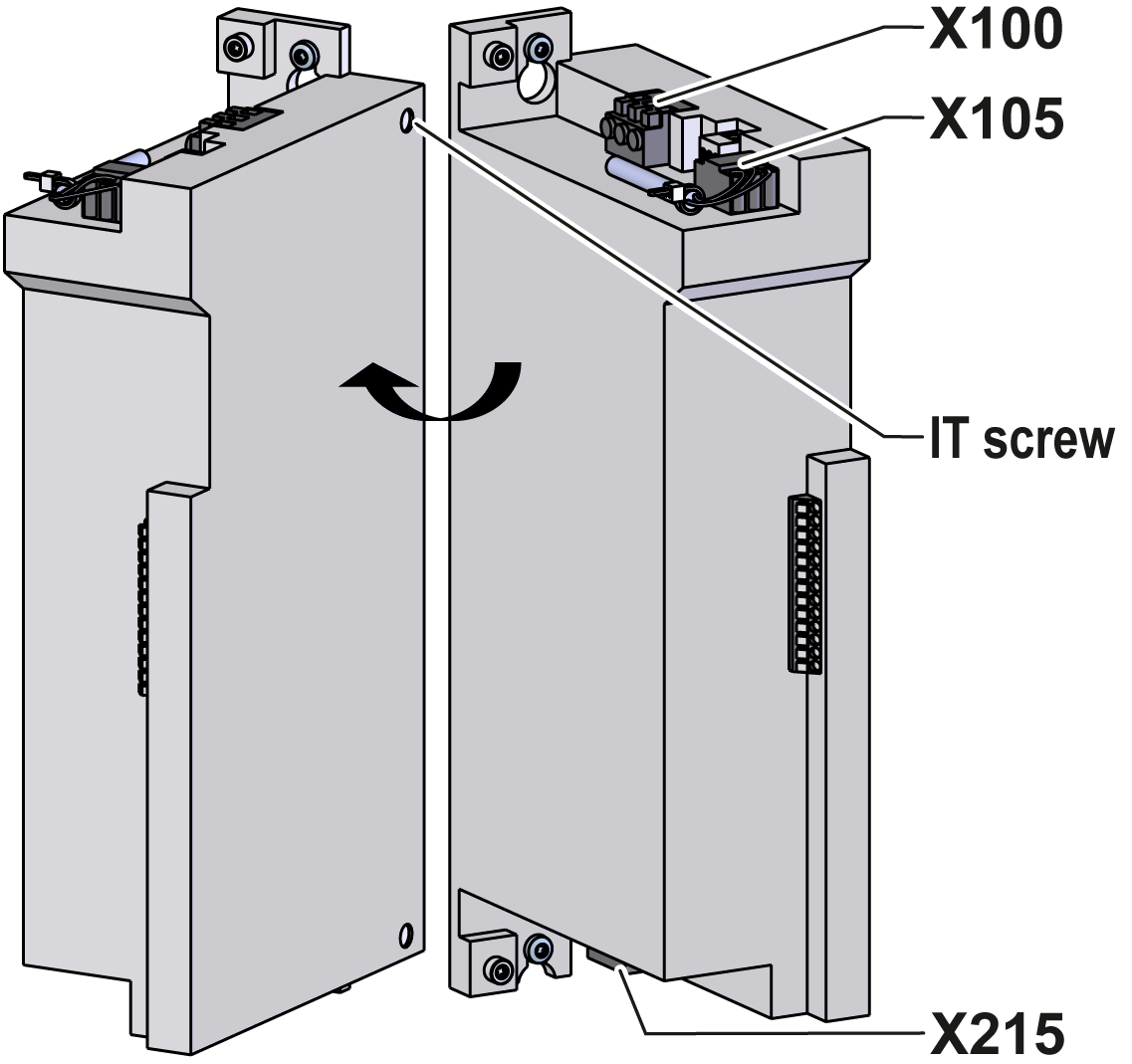
- Unplug the X100, X105 and X216 connectors on the frequency converter (U 1).
- With the X216 cable, remove the cable tie from the shielding connection.
- Remove the grounding wires (pump, electrical housing) on the frequency converter (U 1).
- Remove the screws securing the frequency inverter (U 1) to the rear wall.
- Push the frequency converter (U 1) upwards, move forward out of the mounting screws and remove.
- Install a new frequency converter (U 1) and tighten the mounting screws.
- Special feature of IT systems (power connection without protective earth): The capacitor screw at the inlet of the frequency inverter (upper IT screw) must be removed.
- Connect grounding wires (pump, electrical housing) to the frequency converter (U 1).
- Plug the X100, X105 and X216 connectors into the frequency converter (U 1).
- Make sure that all connections are made correctly according to the electrical circuit diagram. Click here...
- Secure the X216 cable to the shielding port with a cable tie.
Close front
- Install the protective cover around the electrical housing and secure with Torx screws.
- Fold up the front and secure 2x Torx screws.
Check function
- Connect the mains-connector and switch on the main switch (QS 1).
-
Switch on the unit using the I/O button (
 ), check the tightness and function of the unit.
), check the tightness and function of the unit.
Switch off unit
-
Switch off the unit using the I/O button (
 ).
).
→ The unit switches off and, if necessary, is cooled and depressurised. - Switch off the main switch (QS 1).