Download PDF
Download page T25305-X replacement pressure sensor.
T25305-X replacement pressure sensor
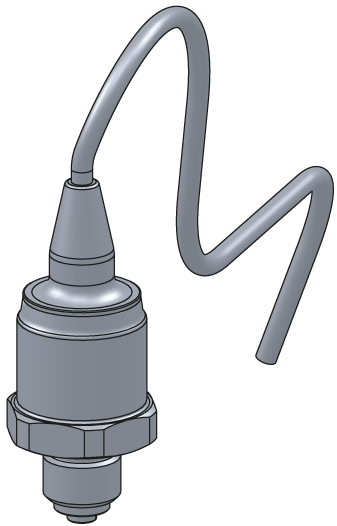
qualification
Qualified personnel
Material
| Pos | Designation | Article | Number |
|---|---|---|---|
| 01 | Pressure sensor 0-25 bar | T25305-X | 1 |
| 02 | O-ring FPM 7.5x2 (optional) | T28662 | 1 |
Required material
- Torx screwdriver size 20
- Cable tie
procedure
ATTENTION!
Working with the unit requires knowledge of the safety instructions and quick guide. That's why:
Read the safety instructions and quick guide carefully before starting any work. The basic requirement for safe work is compliance with all safety instructions and careful action by qualified qualified personnel to prevent accidents involving personal injury and property damage.
Cool down and empty the unit
- On the basic screen, tap the function button (
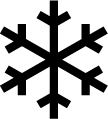 ).
). - On the basic screen, tap the function button (
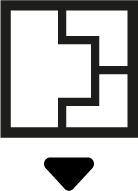 ).
).
→ The unit cools down and evacuation the mold before switching it off.
Check pressure and switch off unit
- Select [Display] > [Actual Values] > [System Pressure].
→ The system pressure must display 0.0 (±0.1) bar. - The pressure shown by the pressure gauge must be 0.0 (+0.3) bar.
- Switch off the main switch (QS 1), pull out the mains-connector.
Remove covers and open the front
- Remove covers from the unit (→ Open unit).
- Open the front door and fold the front completely down by loosening the two Torx screws.
Replace pressure sensor (BP 1, BP 2, BP 3)
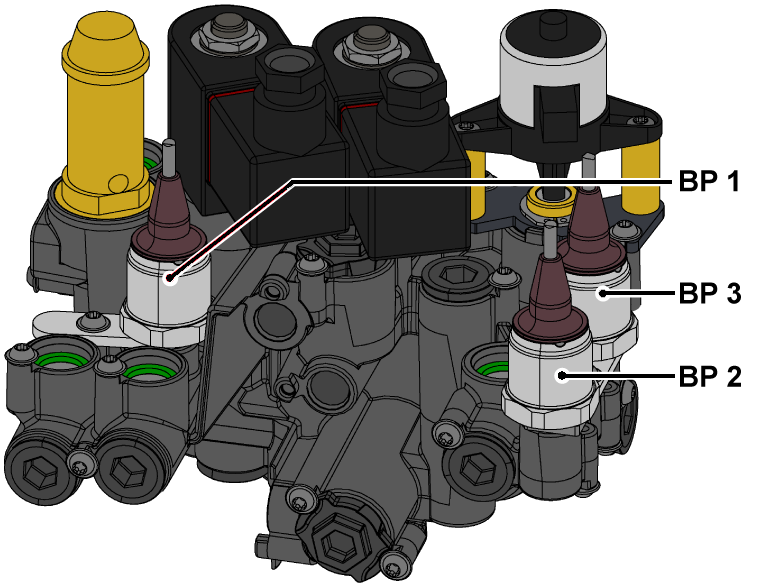
- Remove the pressure sensor cable (BP 1, BP 2, BP 3) on the GIF-61 (A 4) unit board and completely remove the cable.
- BP 1 pressure sensor → slot X31.1
- BP 2 pressure sensor → slot X31.2
- BP 3 pressure sensor → slot X 31.3
- Remove the Torx screw and remove the mounting plate.
- Remove the pressure sensor.
- cleaning the installation space of the pressure sensor, in particular the groove for the O-ring.
- Insert the new O-ring (T28662) into the groove.
- Install a new pressure sensor (T28555) and bracket and secure the Torx screw with 2 Nm tightening torque.
→ Be careful not to exceed the tightening torque of the screw, as the counterpart is made of plastic (PPS). - Route and connect the cable from the pressure sensor to the GIF-61 (A 4) unit board.
- BP 1 pressure sensor → slot X31.1
- BP 2 pressure sensor → slot X31.2
- BP 3 pressure sensor → slot X 31.3
- Re-install the removed cable ties or replace them with new ones.
- Fold up the front and secure 2x Torx screws.
Verify calibrating
ATTENTION!
danger incorrect calibrating
An incorrect calibrating may cause the unit to malfunction. That's why:
- Verify calibrating
- Plug in the mains-connector and switch on the main switch (QS 1).
- Make sure the unit is depressurised. The pressure shown by the pressure gauge must be 0.0 (+0.3) bar.
- Select [Display] > [Actual Values] > [System Pressure].
→ The system pressure must display 0.0 (±0.1) bar.
→ If the deviation is >0.1 bar, the pressure sensors must be calibrated.
Calibrate pressure sensor
In the event of larger linear errors, the individual pressure sensors can be calibrated.
NOTE!
Set the user profile to “Maintenance” to access the parameter (→Access rights).
- Select [Service] > [Calibrating] > [Pressure] > [Pressure sensor 1 Offset]/[Pressure sensor 2 Offset]/[Pressure sensor 3 offset].
→ Set the offset accordingly. - Retry the verification process.
Check tightness and function
-
Switch on the unit using the I/O button (
 ), check the tightness and function of the unit.
), check the tightness and function of the unit.
switch off unit and install covers
-
Switch off the unit using the I/O button (
 ).
).
→ The unit switches off and, if necessary, is cooled and depressurised. - Switch off the main switch (QS 1).
- Re-attach covers from the unit (→ Open unit).