Download PDF
Download page T28971, T28972 replacement pump impeller and seal.
T28971, T28972 replacement pump impeller and seal
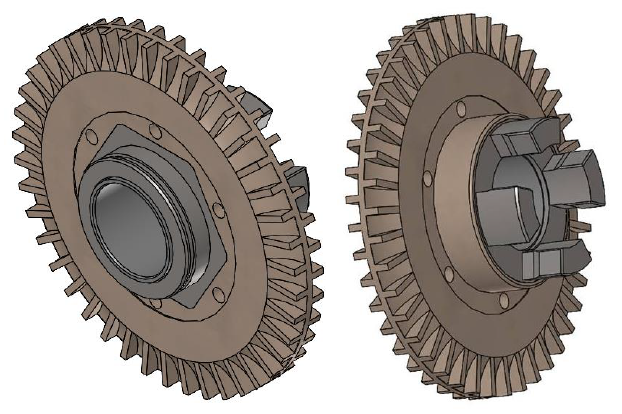
Qualification
Qualified personnel
Material
| Pos. | Designation | Article | Number |
|---|---|---|---|
| 01 | PEEK 69,6x6,85 Impeller | T28971 | 1 |
| 02 | Graphite seal 86.5x81x2.2 | T28972 | 1 |
Required material
- Torx screwdriver, size 20, 30
- Open end wrench, size 10, 12
- Open-ended wrench, SW 10
Procedure
ATTENTION!
Working with the unit requires knowledge of the safety instructions and quick guide. That's why:
Read the safety instructions and quick guide carefully before starting any work. The basic requirement for safe work is compliance with all safety instructions and careful action by qualified qualified personnel to prevent accidents involving personal injury and property damage.
Danger to life due to magnetic field!
The strong magnetic field in the area of the magnetically coupled pump can endanger the lives of people with pacemakers. Therefore:
— Make sure that people with a pacemaker do not carry out any maintenance work that results in dismantling the magnetic coupling (pump head replacement, split cup seal replacement).
NOTE!
In fully assembled pumps, the magnetic fields are completely shielded by the components surrounding them and there is no danger either when the pump is stationary or in operation.
Cool down and empty the unit
- On the basic screen, tap the function button (
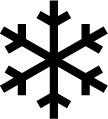 ).
). - On the basic screen, tap the function button (
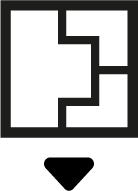 ).
).
→ The unit cools down and evacuation the mold before switching it off.
Check pressure and remove covers
- Select [Display] > [Actual Values] > [System Pressure].
→ The system pressure must display 0.0 (±0.1) bar. - The pressure shown by the pressure gauge must be 0.0 (+0.3) bar.
- Switch off the main switch (QS 1), pull out the mains-connector.
- Remove covers from the unit (→ Open unit).
Replace pump impeller and seal
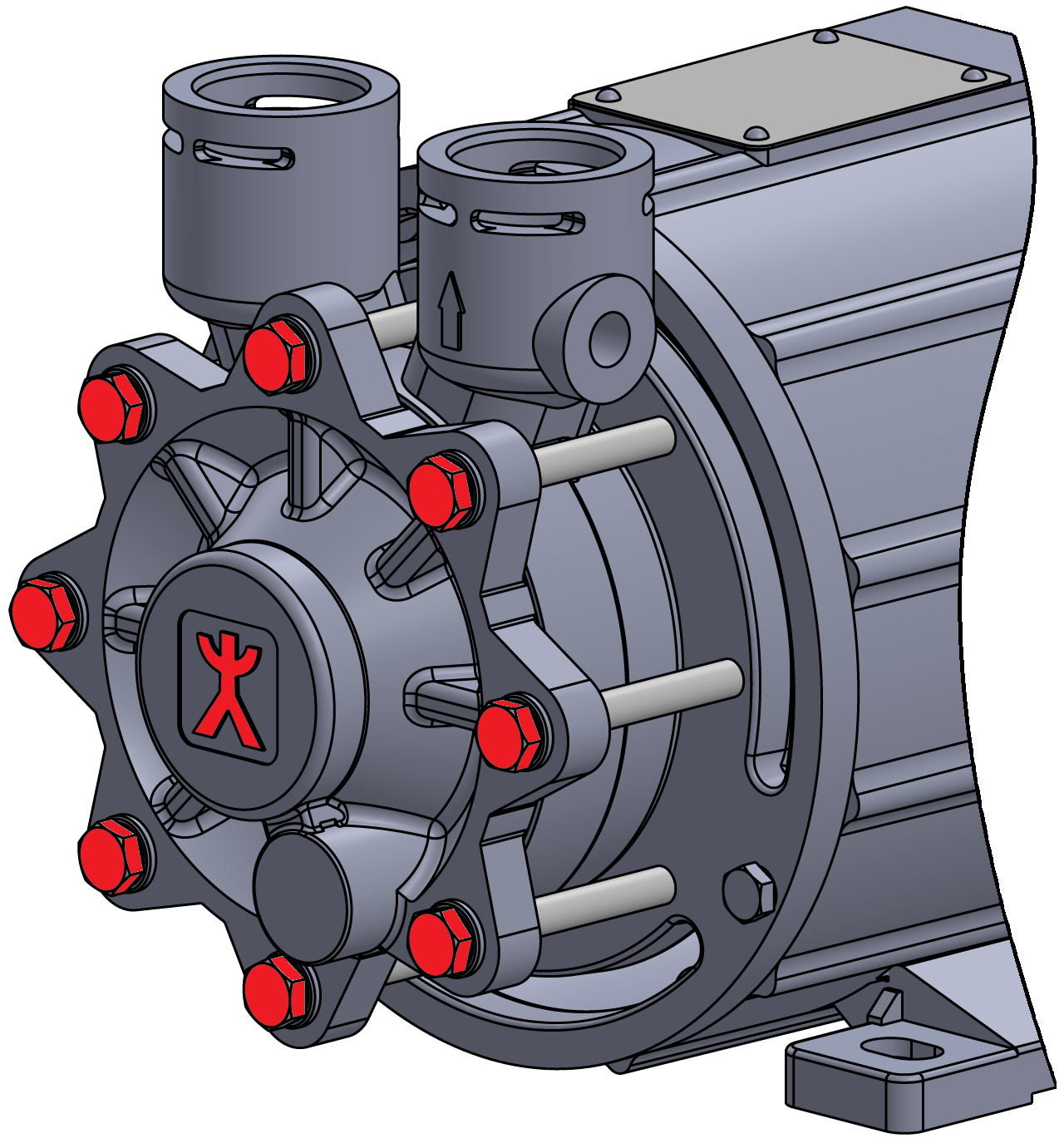
- Remove the pump and place it on a flat, non-magnetic mounting surface.
- If necessary, further details can be found in the instructions for the 'Pump' spare part. Click here...
- Unscrew the 8 hexagonal screws on the housing cover, remove the screws and housing.
- Remove the pump impeller from the ceramic shaft.
- If necessary, use a puller (use the groove as the point of attack).
- Clean all components and check the seal for wear and replace if necessary.
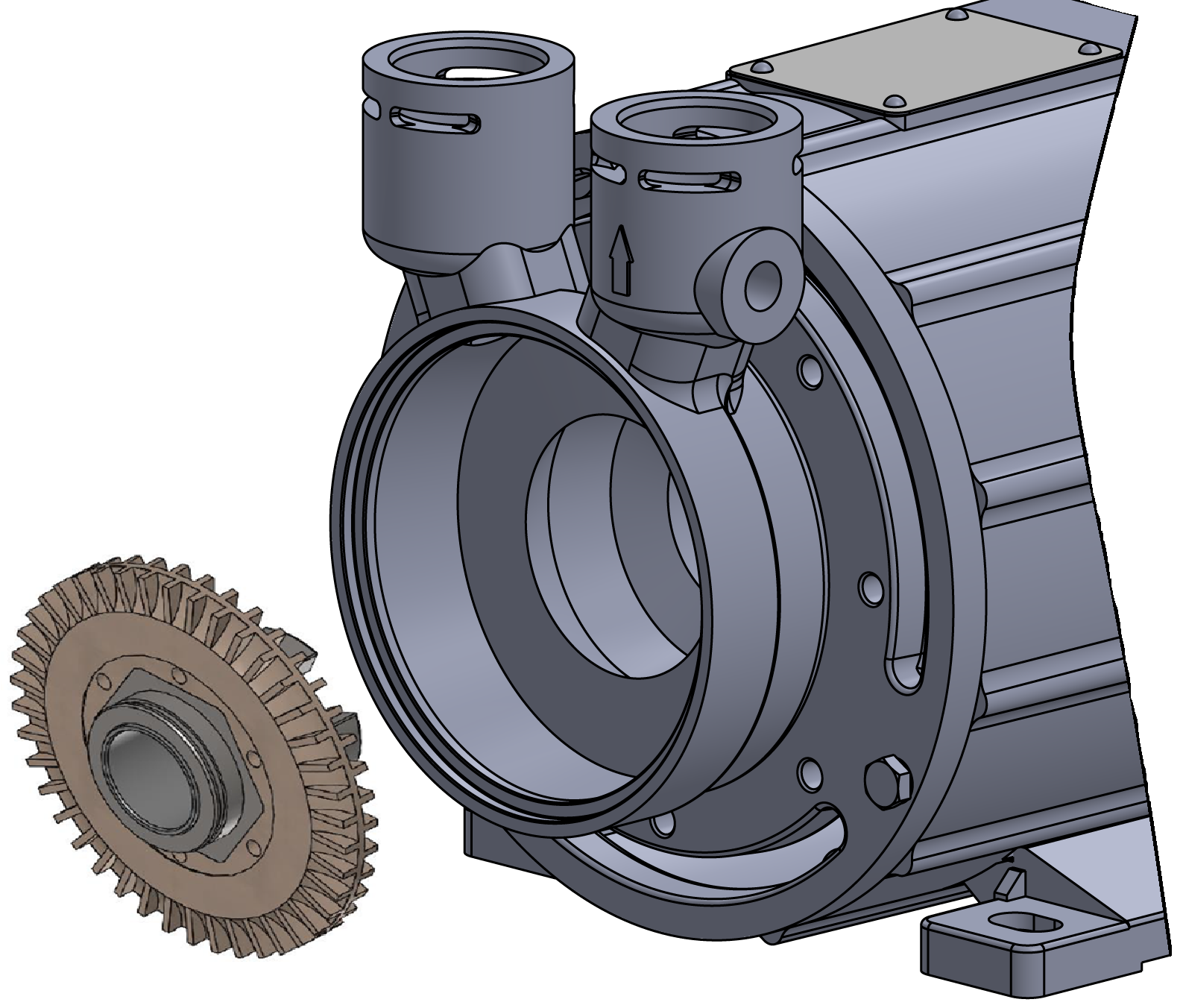
- Push the new pump impeller onto the ceramic shaft and install the seal.
- Install the housing cover and adjust it so that the figure is
 upright and parallel to the mounting surface.
upright and parallel to the mounting surface. - Install 8 hex screws and screw the housing together.
- Reinstall the pump into the unit.
- If necessary, further details can be found in the instructions for the 'Pump' spare part. Click here...
Check tightness and function
- Connect the mains-connector and switch on the main switch (QS 1).
-
Switch on the unit using the I/O button (
 ), check the tightness and function of the unit.
), check the tightness and function of the unit.
- Optional use the HB-TP checking facility for quality test.
- Reset component maintenance interval. Click here...
Switch off unit and install covers
-
Switch off the unit using the I/O button (
 ).
).
→ The unit switches off and, if necessary, is cooled and depressurised. - Switch off the main switch (QS 1).
- Re-attach covers from the unit (→ Open unit).