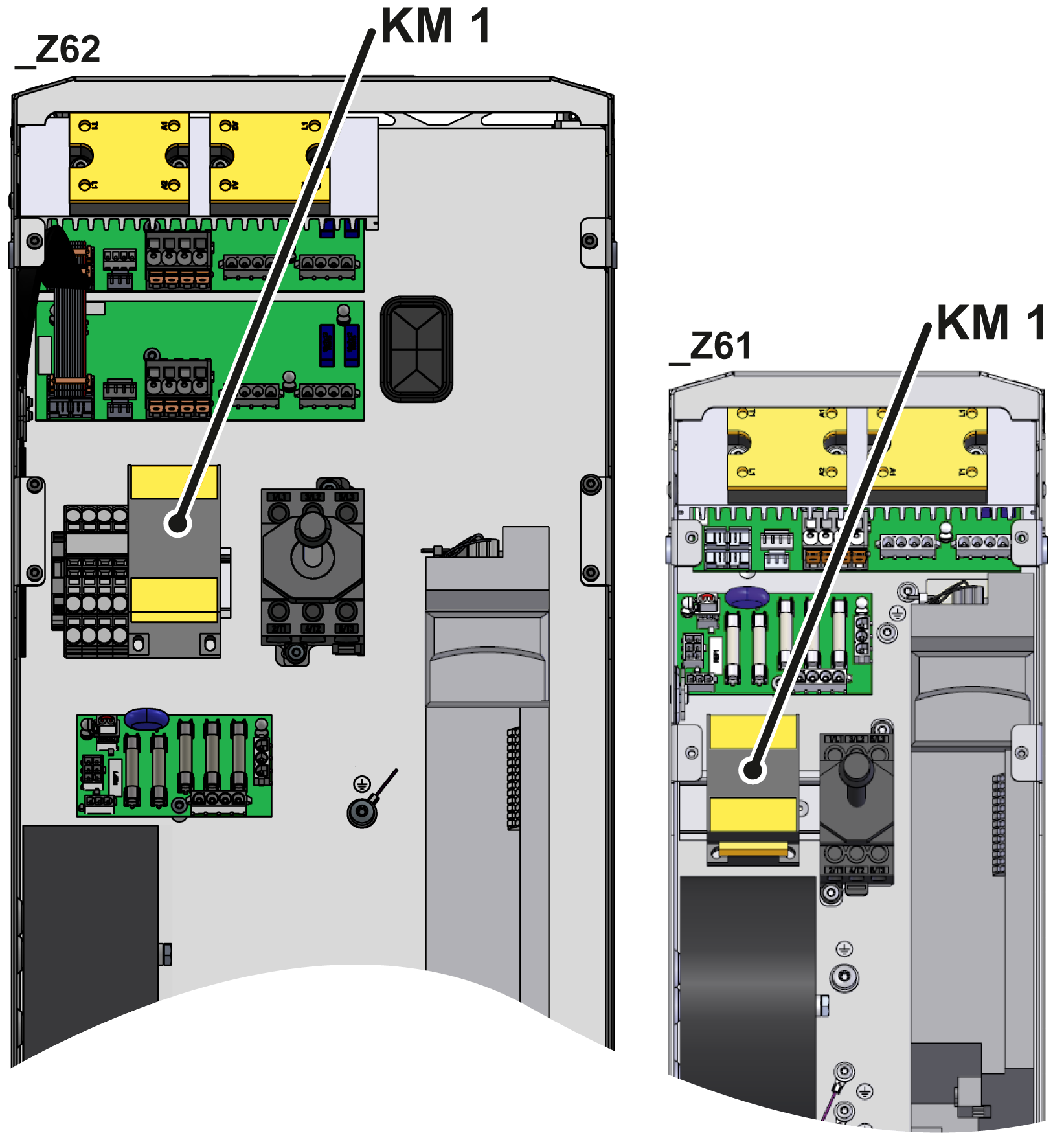T24426, T24427, T24683 replacement contactor
Qualification
Electricians
Material
| Pos. | Designation | Article | Number | ||
|---|---|---|---|---|---|
| T24426 | T24427 | T24683 | |||
| 01 | K3-10 contactor, 24 VAC | T24426 | 1 | - | - |
| 02 | K3-18 contactor, 24 VAC | T24427 | - | 1 | - |
| 03 | K3-32 contactor, 24 VAC | T24683 | - | - | 1 |
Required material
- Torx screwdriver size 20
- Flat head screwdriver, size 3
Procedure
ATTENTION!
Working with the unit requires knowledge of the safety instructions and quick guide. That's why:
Read the safety instructions and quick guide carefully before starting any work. The basic requirement for safe work is compliance with all safety instructions and careful action by qualified qualified personnel to prevent accidents involving personal injury and property damage.
Cool down and turn off the unit
- On the basic screen, tap the function button ().
→ The unit cools down until the temperature is lower than the cooling temperature. The unit then switches off.
- Switch off the main switch (QS 1), pull out the mains-connector.
Open front
- Open the front door and fold the front completely down by loosening the two Torx screws.
- Remove the protective cover in the electrical housing by removing the Torx screws.
- Make sure all cable markings are easy to read.
- All cable should be checked and, if necessary, labelled to facilitate reconnection.
- Connection is made according to the electrical circuit diagram of the respective device type, click here...
- Remove all cable from the KM 1 contactor terminals.
- Remove the protector from the hat rail.
- Release the lock on the bottom of the contactor with a slotted screwdriver.
- After release, tilt slightly and lift the contactor off the hat rail.
- Check whether the new contactor is suitable for the intended use (compare technical specifications).
- Install a new contactor on the hat rail.
- contactor protector so that the lock is facing downwards. Then place it on the hat rail and press down until you hear a “click.”
- Make sure that the contactor is firmly and correctly placed on the hat rail.
- Connect the cable to the correct terminals in accordance with the electrical circuit diagram (electrical circuit diagram, click here...).
- Make sure that no cable insulation is jammed and that the cable contact is flat in the correct connection chamber.
- Tighten cable connections with a torque of 10 Nm.
- Perform a visual and tensile test.
- Make sure that all cable connections are securely fastened and correctly manufactured according to the electrical circuit diagram.
Close front
- Install the protective cover around the electrical housing and secure with Torx screws.
- Fold up the front and secure 2x Torx screws.
Check function
- Connect the mains-connector and switch on the main switch (QS 1).
- Switch on the unit using the I/O button (), check the tightness and function of the unit.
-
Switch off the unit using the I/O button ().
→ The unit switches off and, if necessary, is cooled and depressurised. - Switch off the main switch (QS 1).