Download PDF
Download page Energy-Control wizard.
Energy-Control wizard
With the energy-efficient display, the operator can see at a glance how much the current savings per year are compared to operation the pump at a rated speed of 3000 min -1. The decisive reference value is the pump speed; both the savings per year and the temperature difference between return and Main line depend on the pump speed.
The Energy-Control wizard enables the operator to easily understand and visualize the relationship between pump speed (flow rate), temperature difference Return/main and savings/year (motor power consumption). The indicators savings/year, pump speed and temperature difference return/flow can be adjusted while the process is running in order to find the optimum operating point. Act the optimum operating point has been found, the determined values can be adopted and used. By transferring the values, the pump operating mode is switched to “Eco-mode Temp” and the set or determined value “Temperature difference Return/main” is set as the “target temperature difference” value.
Open Energy-Control wizard
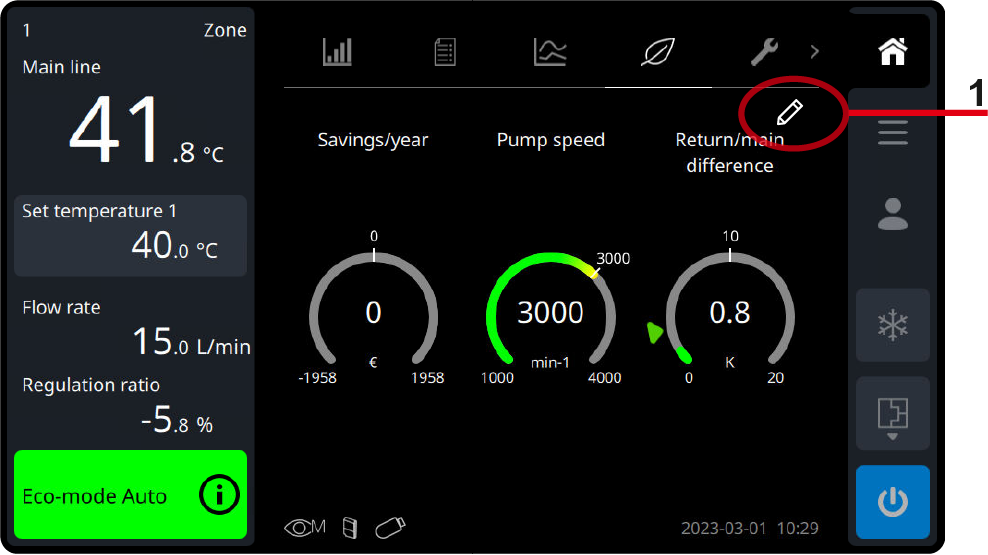
NOTE!
The Energy-Control wizard can only be called up when the unit is in operation, as there are no current actual values when switched off (ready to operate).
- Switch on the unit using the I/O button

→ The unit starts in the defined operating mode - Tap on the tab symbol
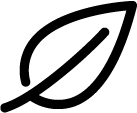 in the tab bar
in the tab bar - Tap the button
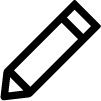 on the display
on the display
→ The button is only displayed when the unit is switched on and a flow rate is measured and displayed.
Energy-Control wizard display
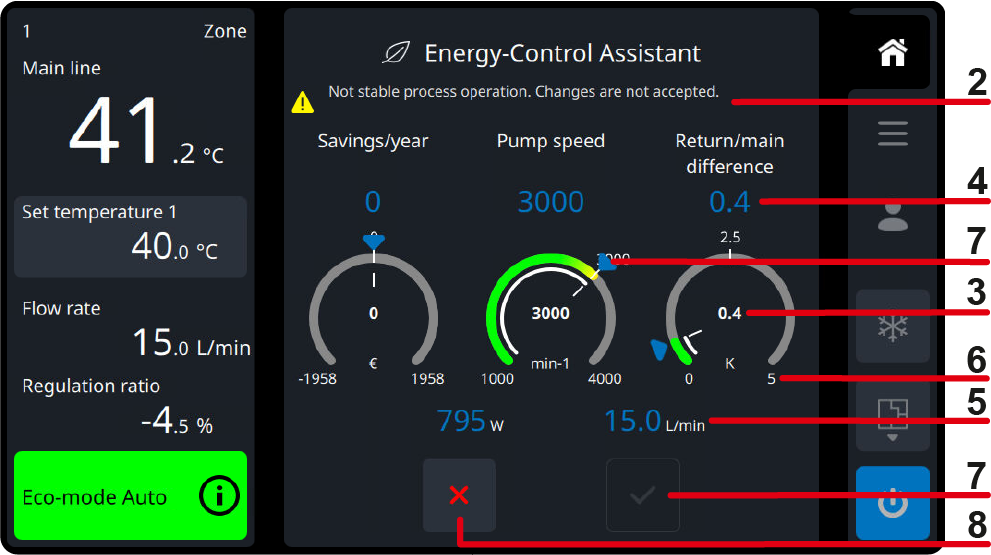
Call up Energy-Control Assistant ① The Energy-Control wizard is opened by tapping on the button |
Process operation note ② When the Energy-Control wizard act called up, the current actual values of the indicators are recorded and set as a reference. Since this is a snapshot, it is important that the process is stable when you call up the Energy-Control wizard. If there is no stable process operation at the time the Energy-Control wizard is called up (e.g. Shortly after the unit is switch on, while heating up or cooling down), this is signaled with a note. It is possible to adjust the indicators to visualize the relationships, but it is not permitted to transfer the set values. The button |
Current act values ③ When the Energy-Control wizard act called up, the current actual values of the indicators savings/year, pump speed and temperature difference Return/main are recorded (inner white scale in the speedometer). These values are the reference values and are used for the calculation when adjusting the indicators |
Calculated values ④, ⑤ The adjustable or calculated values The currently set values for the indicators are shown as a blue value above the speedometer ④:
Below the speedometer, the physical connections between pump speed and savings/year and between pump speed and temperature difference Return/main are also displayed ⑤:
|
Scale range ⑥ The theoretically possible adjustment range is defined by the minimum and maximum scale values for the speedometer, which are calculated and set accordingly when called up by the Energy-Control wizard. The 3 indicators are interdependent, so it may be that one indicator is already limited by its scale minimum or scale maximum because another indicator is already at the scale minimum or scale maximum. Example → The temperature difference (Return/main) cannot be increased if the pump speed is already at the minimum scale. |
Adjustment pointer ⑦ With the adjustment pointer, the value of each indicator |
Continue/Value transfer ⑧
|
Cancel/Leave ⑧
|
Adjust and adopt indicators
NOTE!
Prerequisite for taking over the adjustments:
- Stable process operation
- If process operation stabilizes while the wizard is open, the transfer button does not change (
 remains inactive). In this case, the wizard must be left and called up again. As a result, the current act values used for the calculation during stable process operation are recorded anew.
remains inactive). In this case, the wizard must be left and called up again. As a result, the current act values used for the calculation during stable process operation are recorded anew.
- If process operation stabilizes while the wizard is open, the transfer button does not change (
- Remote control switched off
- If the remote control is switched on while the wizard is open, the button changes and it is no longer possible to transfer the adjustments (
 →
→ 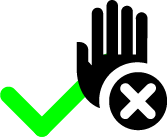 ).
).
- If the remote control is switched on while the wizard is open, the button changes and it is no longer possible to transfer the adjustments (
NOTE!
The energy savings are always calculated in relation to the “normal mode” pump operating mode (rated speed of 3000 min -1). On the other hand, the current pump speed and the current flow rate are used to calculate the dependence between speed and temperature difference.
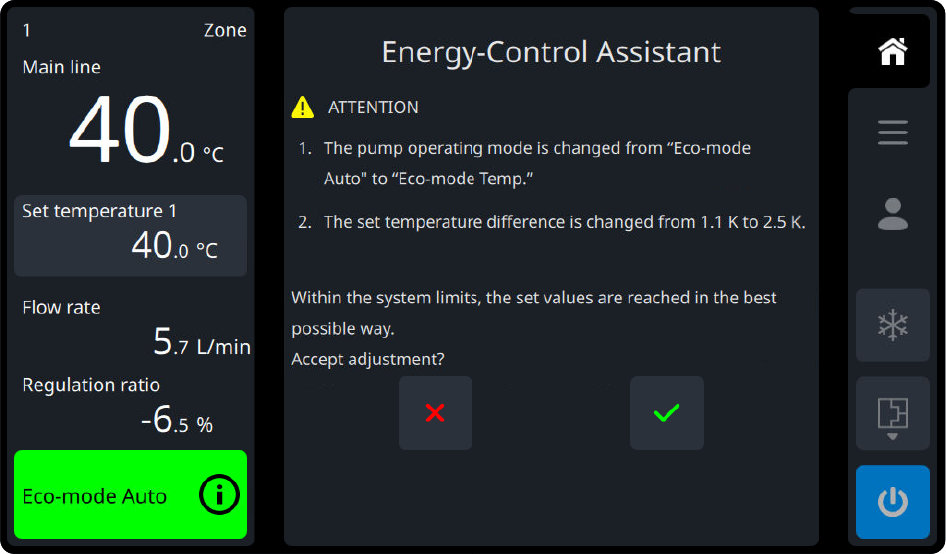
Change the indicators by tapping and holding down the adjustment pointer until the desired operating
 point is found.
point is found.
→ By changing the respective indicator value, the other two indicator values are also adjusted directly.NOTE!
It is ultimately up to the operator to decide whether the production process will continue to run smoothly with the set values and whether good parts will be produced. The temperature control unit has no information as to whether the parts produced are okay or not.- Tap the button
 to trigger the adjusted indicator setting to take over.
to trigger the adjusted indicator setting to take over.
→ By transferring the values, the pump operating mode is switched to “Eco-mode Temp” and the set or determined value “Temperature difference Return/main” is set as the “target temperature difference” value. The operator is notified of this in the newly displayed message window. - Tap on the button
 to accept the adjustments or on the button
to accept the adjustments or on the button to exit the Energy-Control wizard without making any adjustments.
→ The Energy-Control wizard is then left and the new operating point is reached in the best possible way, as long as the wizard has not been canceled.
Setting currency and electricity price
To calculate the savings per year, the local currency and electricity price must be set.
-
On the home basic screen, tap the menu button
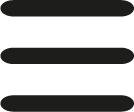
Select [Setting] > [Energy-efficient Display] > [... ]
- Set the parameter to the desired value