The flow pressure limitation function makes it possible to limit the main line pressure to an adjustable value within the system limits (pump speed and temperature-dependent system pressure). This is a useful function for applications where the external heat transfer circuit has only limited pressure resistance.
WARNING!
Danger to life due to hydraulic energy!
The flow pressure limiter is no a safety function and does not reliably protect the external circuit against excess pressure. That's why:
- If the external circuit act not designed for the maximum pressure of the temperature control unit, it must be protected by an external safety valve. This is necessary to ensure the safety of the external circuit.
Prerequisites
In order for the [Flow Pressure Limitation] function to be activated, the following requirement must be met:
Function
The flow pressure limiter function can be set in any pump operating mode and has a higher priority than the pump control system. If the main line pressure exceeds the set pressure limit value, the pump automatically reduces its speed until the current main line pressure is below the set limit value again. When this speed limit occurs, the warning message (E037) is displayed to the operator as a note. In addition, the symbol appears 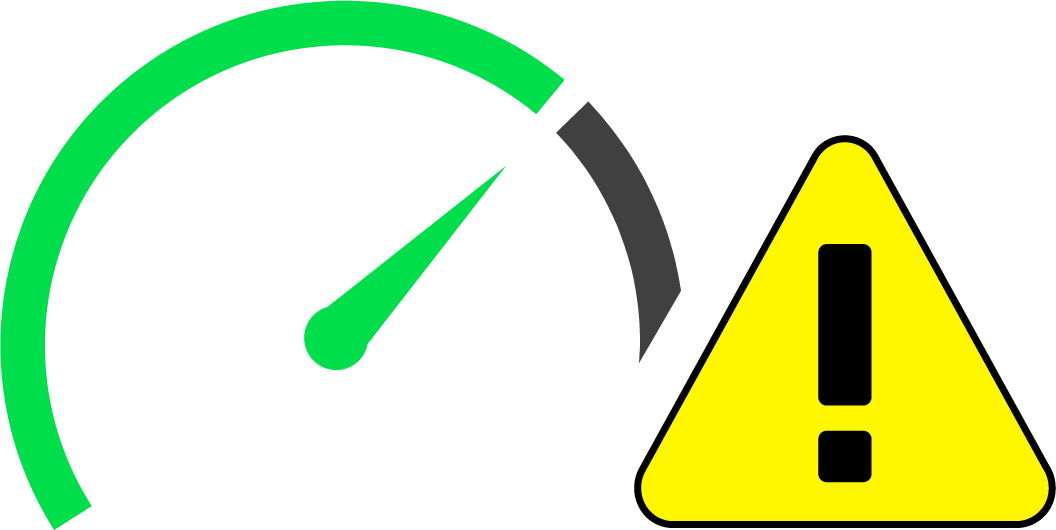 on the basic screen as long as the speed is reduced.
on the basic screen as long as the speed is reduced.
The warning message (E037) can be acknowledged. After confirmation, the warning message is only displayed again after the unit has been switched on again (via the I/O, remote control or main switch buttons), if the speed is reduced due to the flow pressure limitation.
If the main line pressure cannot be achieved despite reducing the speed to the minimum value or due to the temperature-dependent system pressure, the error message E034 (main line pressure too high) is displayed after a delay. The heating, pump and cooling are switched off.
Switch on the flow pressure limiter
NOTE!
The flow pressure limit cannot be maintained in every application due to the minimum and maximum possible pump speed and the temperature-dependent system pressure (pressure superposition).
-
On the basic screen, tap on the profile button
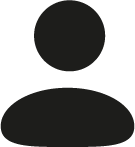
-
Select [User Profile] and set it to "Extended".
-
On the home basic screen, tap the menu button
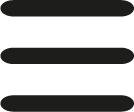
- Select [Set Values] > [Flow pressure limit]
- Set the parameter to the maximum allowable pressure
- Switch on the function with the slider
 .
.