Download PDF
Download page Pump operating modes.
Pump operating modes
The frequency-controlled pump can be controlled with various operating modes.
-
On the home basic screen, tap the menu button
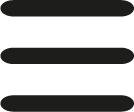
- Select [Setting] > [Pump Control] > [Pump operating Mode]
- Set the parameter to the desired operating mode.
NOTE!
The recommended operating mode is “Eco-mode Auto”.
NOTE!
For short reaction times, it is recommended to operate the pump at the defined start-up speed when starting up and when making major setpoint changes. Click here...
NOTE!
Due to the minimum and maximum possible pump speed, the set set value cannot be met in all scenarios.
NOTE!
The pump speed can be automatically increased based on active monitoring limits (flow rate or temperature difference). This also happens when the setpoint values set for the pump operating mode provide for a lower speed. This Controller applies to all listed pump operating modes. The pump speed can therefore also be increased in “normal operation” and in “Eco-mode Speed”.
The background is to avoid warning messages due to monitoring limits being exceeded and to increase process safety.
An exception is when the flow pressure limiter is activated (this can also be active in every operating mode) or the motor current limiter intervenes. In these cases, it is not possible to automatically increase the pump speed.
Normal operation
This operating mode is used when conditions similar to those with an unregulated pump are desired (no energy savings possible). In normal operation, the pump constantly regulates the speed to 3000 min -1.
Eco-mode Auto
This operating mode is used when a constant temperature difference between Main line and Return line is desired. The setpoint value is set automatically using the [Monitoring level] parameter.
NOTE!
- In order to manual set the Parameter [Set Temperature Difference], the “Eco-mode Temp” operating mode must be set.
- Due to the minimum possible pump speed and the current process power, the temperature difference may also be smaller than the set value. This has no negative effect on temperature control quality
| Default | Monitoring level | ||
|---|---|---|---|
| fine | middle | rough | |
| Set temperature difference | 1 K | 2,5 K | 5 K |
Eco-mode Speed
This operating mode is used when a constant speed is desired, but this deviates from normal operation (3000 min -1). The target value is set as a percentage of the rated speed.
NOTE!
Speeds higher than 100% cannot always be achieved. If the pump current is too high, the pump automatically reduces the speed.
-
On the home basic screen, tap the menu button
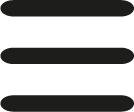
- Select [Set Values] > [Set Speed]
- Set the parameter to the desired value
| Default | Speed | Note |
|---|---|---|
33,3 % | 1000 min-1 | Minimum speed |
100 % | 3000 min-1 | Nominal speed for pump |
133,3 % | 4000 min-1 | Maximum speed |
Eco-mode Flow
This operating mode is used when a constant flow rate is desired.
NOTE!
The adjusted flow rate cannot be achieved in every case. In the case of external heat transfer circuits with low hydraulic resistor, the flow rate may be higher than the set value. This has no negative effect on the temperature control quality.
-
On the home basic screen, tap the menu button
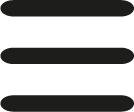
- Select [Set Values] > [Set Flow Rate]
- Set the parameter to the desired value
Eco-mode Temp
This operating mode is used when a constant temperature difference between Main line and Return line is desired. The target value is set manual.
NOTE!
Due to the minimum possible pump speed and the current process power, the temperature difference can also be lower than the set value. This has no negative effect on the temperature control quality.
-
On the home basic screen, tap the menu button
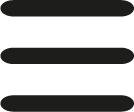
- Select [Set Values] > [Set Temperature Difference]
- Set the parameter to the desired value
Eco-mode Pressure
This operating mode is used when a constant pressure differential between Main line and Return line is desired. This can be useful if, when heat transfer circuits are connected in parallel, individual ones are to be controlled, but the remaining ones are not to be influenced.
NOTE!
Depending on the hydraulic resistor, the set pressure differential cannot always be achieved.
-
On the home basic screen, tap the menu button
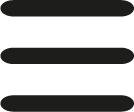
- Select [Set Values] > [Set Pressure Difference]
- Set the parameter to the desired value
Boost-mode
This operating mode is used in special cases where the maximum output of the pump is required (maximum flow rate).
The unit is operated at the maximum allowable pump performance. The maximum possible speed depends on the pump current. As long as the pump current is lower than the rated current, there is no speed limit. Otherwise, the speed is limited so that the pump current is less than or equal to the rated current.
NOTE!
The operating mode requires more energy than in normal operation and results in higher wear and tear on the pump.