Download PDF
Download page T29146 Flow meter conversion Flow-5.
T29146 Flow meter conversion Flow-5
qualification
Qualified personnel
Material
| Pos. | Description | Article | Number |
|---|---|---|---|
| 01 | Screw M4x40 Torx-A2 | B3271659 | 2 |
| 02 | Screw M4x35 Torx-A2 | B3271658 | 1 |
| 03 | Piece of pipe 8x4,5x30 PEEK | T24717 | 3 |
Required material
- Allen screwdriver, size 40
- Torx screwdriver size 15
- Screw locking agent (Loctite 620 liquid seal)
procedure
ATTENTION!
Working on the unit requires knowledge of safety instructions and quick guide. That is why:
Read the safety instructions and quick guide carefully before starting any work . The basic requirement for safe work is compliance with all safety instructions and careful action by qualified personnel to prevent accidents involving people and property damage.
Cool and drain the unit
(when Flow-5 is installed)
- Select [Functions ] > [Cooling ].
- Select [Functions] > [Mould evacuation].
Check the pressure and switch off unit
(when Flow-5 is installed)
- Select [Display] > [Actual Values] > [System Pressure] or [Actual Value System Pressure ]
→ The system pressure must display 0.0 bar ±0.1 bar. - The pressure shown by the pressure gauge (5) must be 0 bar +0.3 bar.
- Switch off the main switch (QS 1) and unplug the mains-connector.
Remove Flow-5
(when Flow-5 is installed)
- Remove the control cable from the Flow meter Flow-5 at the HB IN connection.
- If necessary, remove the connecting lines between flow return line on all circuits from the flow meter.
- Unscrew the mounting screw (1) and remove the external flow meter from the temperature control unit.
Rebuild Flow-5
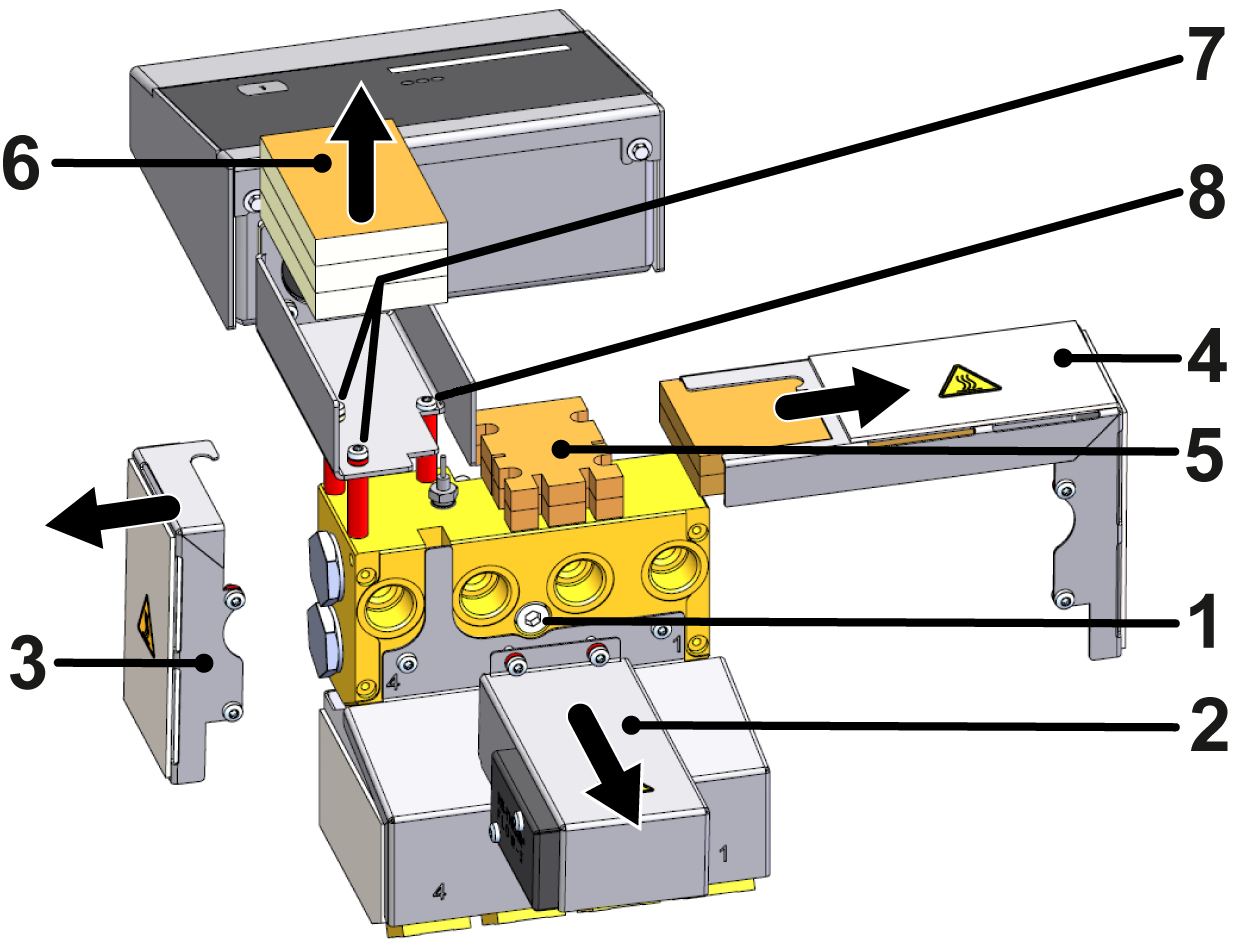
NOTE!
The screw connections are secured with adhesive and must therefore be released slowly. Otherwise, there is danger that the screw head will break off. If possible, warm up the adhesive compound beforehand.
- Remove the cover (2, 3, 4) by removing the Torx screws including the spacers.
- Remove the insulations (5, 6).
→ Make sure that there is no tensile load on the cable connections. - Remove the Torx screws (7, 8) including the spacers and PEEK pipe sections (marked in red).
→ The evaluation unit must first be supported in such a way that there is no tensile load on the cable connections.
NOTE!
Secure all screw connections with Loctite 620 liquid seal.
- Install the two new M4x40 Torx screws (7 → O/ID B3271659), including the new PEEK pipe pieces (O/ID T24717) and the existing spacers.
- Install the new Torx screw (8 → O/ID B3271658) including the new PEEK pipe (O/ID T24717).
→ Make sure that a spacer is no attached to this screw connector. - Install the insulations (5) between the PEEK pipe sections (marked in red).
- Insert the insulations (6) into the cable duct in such a way that the cable lines are routed between the individual insulations.
- Secure the covers (2, 3, 4) with the Torx screws, including spacers.
→ Make sure that the spacers are installed directly under the screw heads on the cover (2).
Functional test
- Attach the external flow meter to the temperature control unit and tighten the hexagonal socket screw with a maximum torque of 20 Nm.
- If necessary, reconnect the connection lines between main line and outlet to all circuits of the flow meter.
- Plug in the mains-connector and switch on the main switch () QS 1.
- Switch on the unit using the I/O button (
 ).
).
→ The unit starts in the defined operating mode. - Check the plausibility of the display values (flow rate, temperature) of the individual measurement circuits.
switch off unit
- Switch off the unit using the I/O button (
 ).
). - Switch off the main switch (QS 1).