Download PDF
Download page Thermo-6 cleaning with Clean-5.
Thermo-6 cleaning with Clean-5
Purpose
Cleaning of Thermo-6 temperature control units
Qualification
Qualified personnel
Prerequisite
Personal protective equipment
Protective equipment must be worn during all work:

Seal-fitting safety goggles to protect the eyes from liquid splashes.

Protective gloves to protect hands from abrasions, cuts or deeper injuries as well as from contact with hot surfaces and acids and bases when handling chemicals.
Procedure
WARNING!
Risk of injury due to chemicals!
Depending on their type and dilution, chemicals can cause burns, irritate respiratory organs and mucous membranes and have a toxic effect if swallowed. That is why:
- Only have trained qualified personnel carry out work with chemicals.
- The general safety instructions for handling chemicals in accordance with safety data sheets must be followed carefully.
- Do not mix chemicals.
Deploy units
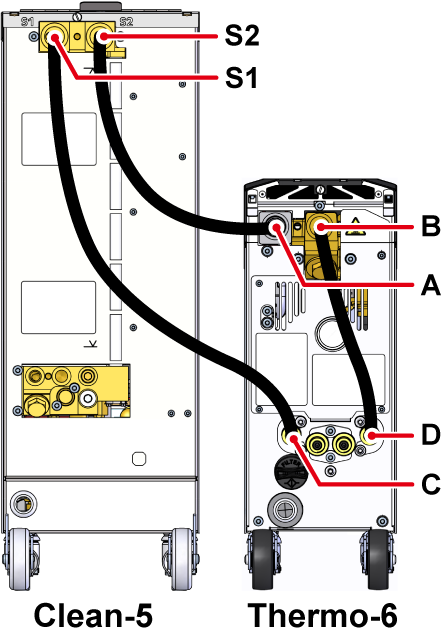
- Prepare the temperature control unit to be cleaned. Remove all existing hydraulic connections.
- Make hydraulic connections (fig.):
- Connection S1 (Clean-5) → connection C (Thermo-6)
- Connection S2 (Clean-5) → connection A (Thermo-6)
- Connection B (Thermo-6) → connection D (Thermo-6)
- Connect the Thermo-6 and Clean-5 mains-connector and switch on the main switch.
Clean-5 special setting
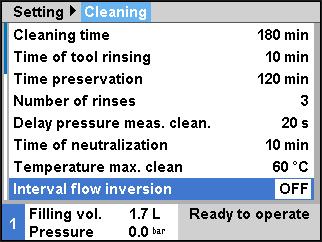
- Select [Setting ] > [Cleaning ] > [Interval flow inversion].
- Set the parameter to “OFF.”
Thermo-6 special setting
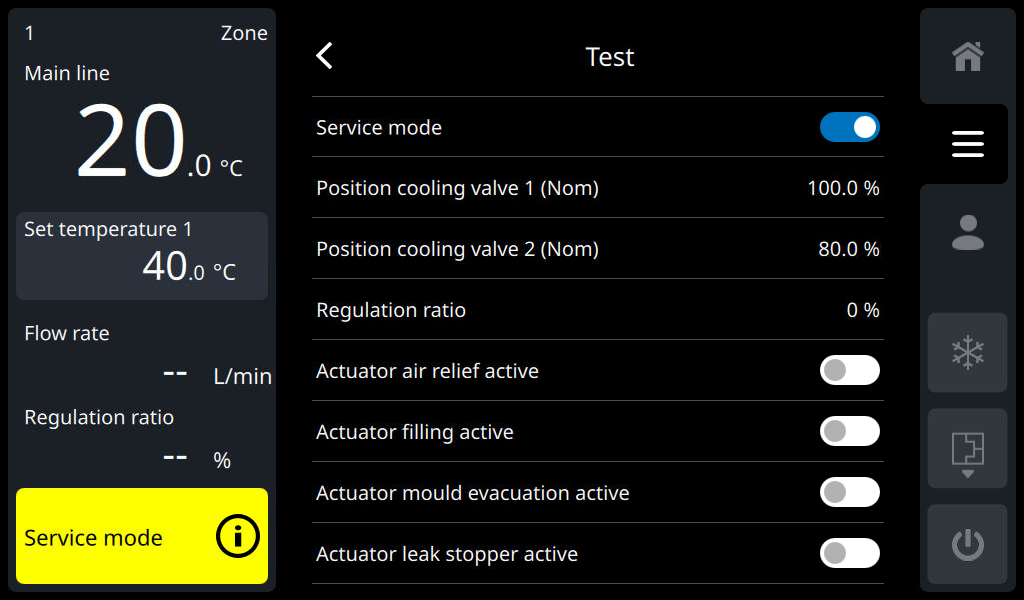
- Tap the profile button (
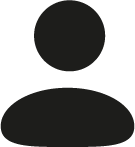 ) on the basic screen.
) on the basic screen. - Select [User Profile]
- Set the parameter to “Maintenance.”
- Select [Service] > [Test] > [Service Mode] > [Position Cooling valve 1 (Nom)].
- Set the parameter to “100%.”
Start cleaning
- Switch on the cleaning unit Clean-5 via the button (
 ).
).
→ Cleaning starts automatically. Follow the instructions on the Clean-5 screen.
→ When cleaning is complete, the cleaning rate is displayed.
NOTE!
If the temperature control unit is not operated after cleaning, it is recommended to preserve the temperature control unit using the Clean-5.
Reset special Thermo-6 setting
- Select [Service] > [Test] > [Service Mode] > [Service Mode].
- Set the parameter to “OFF.”
→ The positioning of cooling valve 1 is therefore automatically reset to 0%.
Reset Thermo-5 special setting
- Select [Setting ] > [Cleaning ] > [Interval flow inversion].
- Set the parameter to “5 min.”
Switch off units
- Switch off the Thermo-6 and Clean-5 units using the button (
 ).
). - Switch off the Thermo-6 and Clean-5 main switch (QS 1).
- Remove hydraulic connections.