Download PDF
Download page Switch off.
Switch off
Decommissioning
BE CAREFUL!
The main switch switches the power supply in the unit to all poles and is also an emergency stop switch.
BE CAREFUL!
As a rule, switch off the unit via the I/O button and only in an emergency via the main switch (behavior in case of malfunctions, click here).
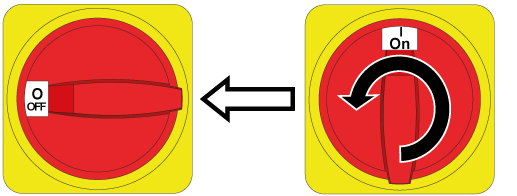
- Press I/O button

- The button must be pressed for approx. 1/4 second to carry out the function.
- By pressing the I/O button, the unit is cooled, emptied and depressurised as needed
- “ready to operate” appears on the display
- Turn the main switch to the “O” position (Fig.).
- In the “O” position, the main switch switches off the power supply in the unit with all poles
Cooling before switch off
Each time the unit is switched off (via the I/O, cooling, mould evacuation or remote control buttons), cooling is carried out for the set time in order to remove the remaining energy in the Heating. This short-term cooling is only carried out if heating has been carried out the minute before. This reduces an increase in temperature within the device in the Main line (detailed explanation → click here). This function and the duration of cooling before switch off can be deactivated or adjusted.
NOTE!
Cooling is activated by default before the unit is switched off and the post-cooling time is 60 seconds (possible setting range 1... 200 s).
-
On the basic screen, tap on the profile button
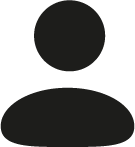
- Select [User Profile] and set it to "Maintenance".
-
On the home basic screen, tap the menu button
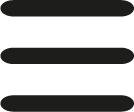
- Select [Setting] > [Miscellaneous] > [Post-cooling time]
- Set the parameter to the desired value
- Switch off the function with the slider
Pressure relief before switch off
The unit is operated with positive pressure in a closed system circuit. After switch off, the pressure is always maintained. The pressure relief before switch off prevents unpleasant water escapes when hydraulic connections are opened.
NOTE!
Pressure relief before switch off is activated by default.
-
On the basic screen, tap on the profile button
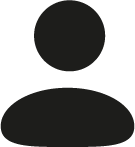
- Select [User Profile] and set it to "Maintenance".
-
On the home basic screen, tap the menu button
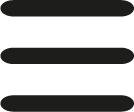
- Select [Setting] > [Miscellaneous] > [Pressure Relief At Shutdown]
- Switch off the function with the slider.
Special feature: Unit with radial wheel pumps (6P/6R) without additional equipment ZG and without ZN
For units with radial wheel pumps (6P/6R), pressure relief by reversing the pump is not possible. Optional, pressure relief can be implemented with additional ZN or ZG equipment.
BE CAREFUL! — Risk of injury due to hydraulic energy!
Without Mould evacuation with compressed air (additional equipment ZG) or pressure relief (additional equipment ZN), an excess pressure remains in the circuit after cooling and switch off. When connections between the temperature control unit and the heat transfer circuit are opened, water may escape. That's why:
- Only have work on the Hydraulics carried out by Qualified personnel.
- If necessary, depressurize the unit and heat transfer circuit.
Pressure release procedure
- Cool down and switch off the temperature control unit
- Slowly release the screw plug at the connection, drain (G) to prevent unpleasant liquid splashes until the unit is depressurised
- Pressure indication pressure gauge on the unit or system pressure on the device display must show 0.0 bar ±0.1
- Tighten the screw plug at connection, drain (G) again