The function switch clock allows you to switch the unit on and off at the same time.
For processes with long heating times, in particular with larger external circuits (consumers), switch on the unit at a time is a helpful function. The unit can switch on early using the set switch on time so that the external circuit has already reached the desired temperature when production starts.
Prerequisites
In order for the [Timer] function to be activated, the following requirements must be met:
Switch on the Timer
-
On the home basic screen, tap the menu button
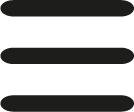
- Select [Functions] > [Timer].
→ Switch on the function with the slider ( ).
).
When the Timer is active, the symbol ( ) is displayed on the basic screen and the unit switches on or off according to the set switching times. If the unit is switched off (ready to operate) and at least one switch-on time is activated, a yellow warning appears, which informs you when the unit will be switched on.
) is displayed on the basic screen and the unit switches on or off according to the set switching times. If the unit is switched off (ready to operate) and at least one switch-on time is activated, a yellow warning appears, which informs you when the unit will be switched on.