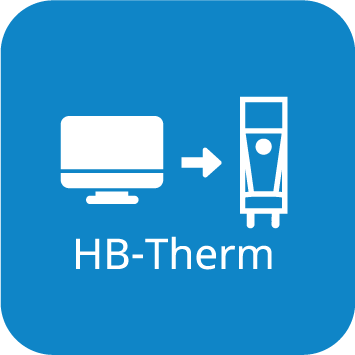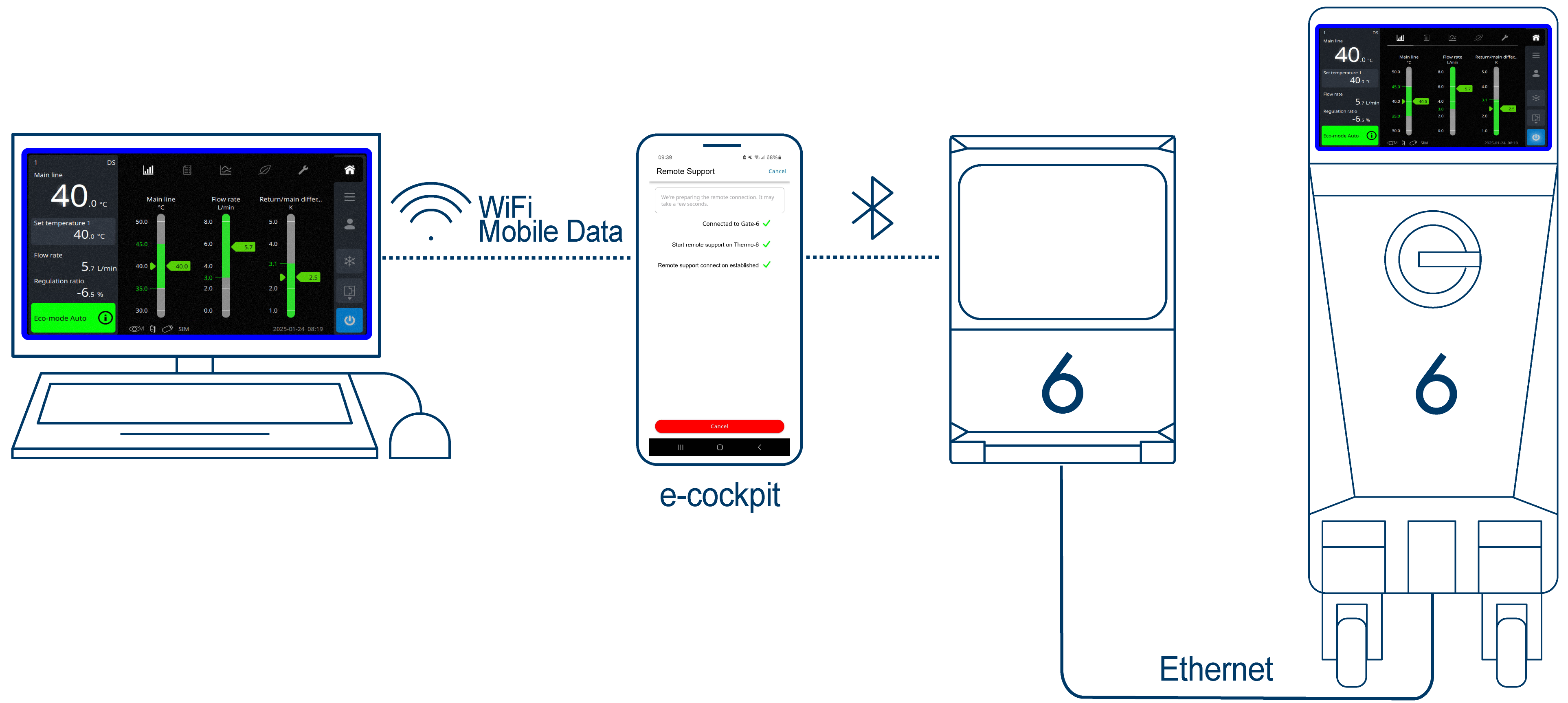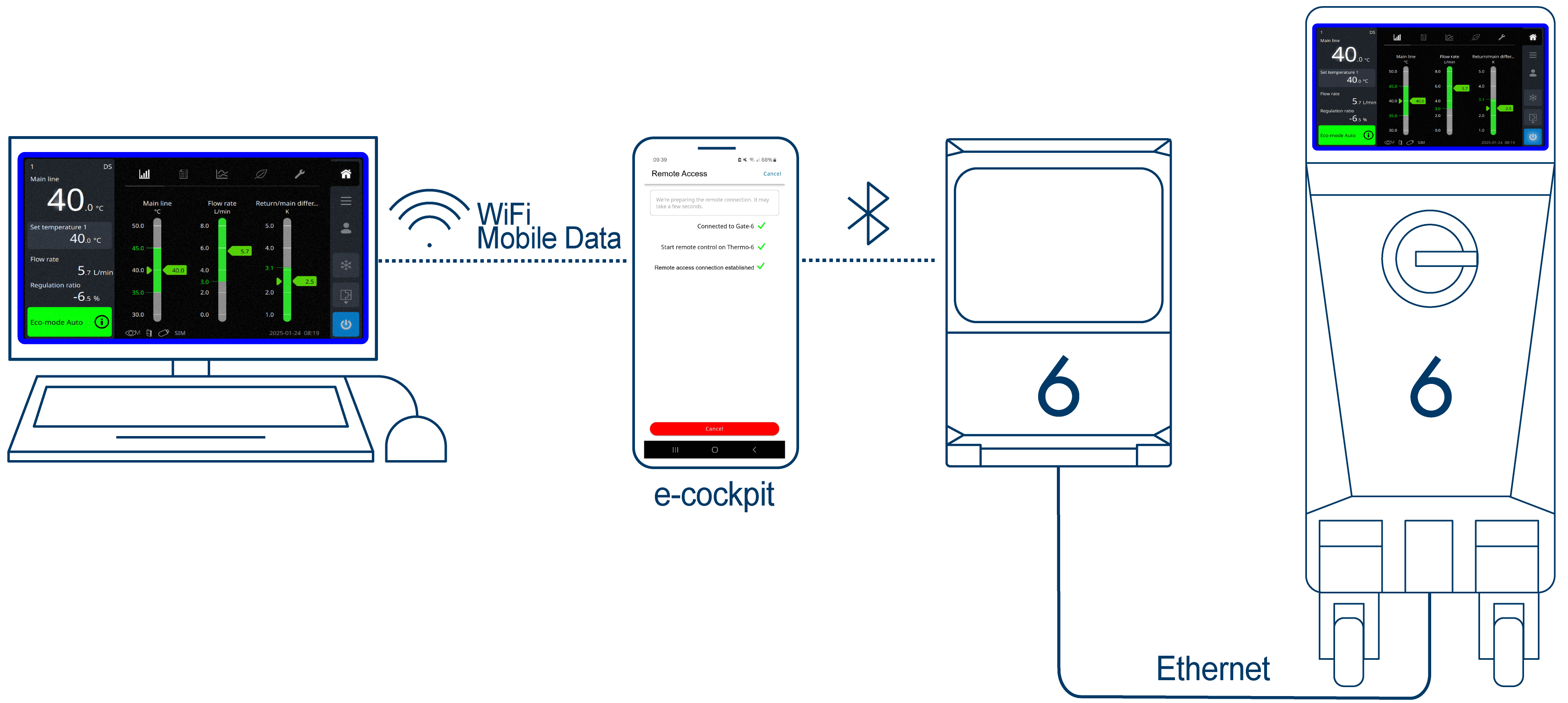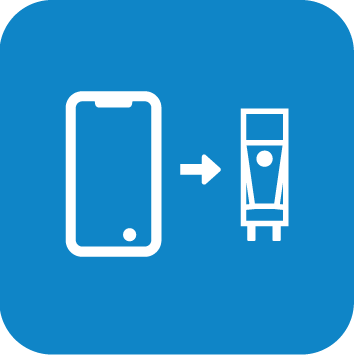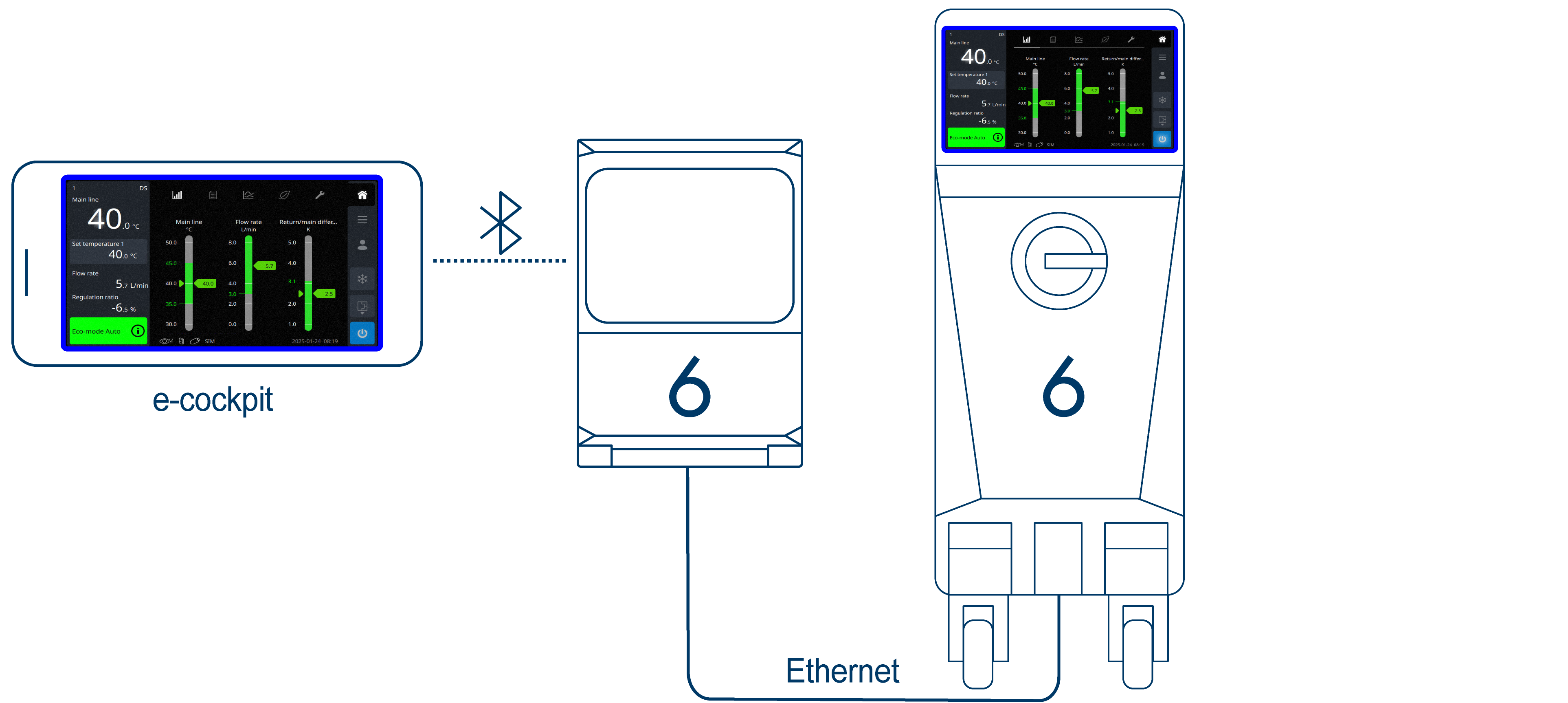Download PDF
Download page e-cockpit functions.
e-cockpit functions
NOTE!
The use of the functions with a grey background requires registry in the HB-Therm portal. The account for this is the same as that used for the HB-Therm ticket system. The portal login is done via the “Profile” tile on the start page of the e-cockpit app.
with e-cockpit app
| Device management In device management, the user gets an overview of all Series 6 units. In addition, the data from the digital twin of each unit can be viewed and device groups created. To add a unit to unit management, scan the QR-Code on the display of the respective Thermo-6 device. The function makes it easier to organize and manage units in the company. Units can be grouped by location, production line, or department, which improves the overview and makes it easier to find documents. Device groups can be shared with employees, so that only one person has to register the units, but everyone benefits. Especially in large companies, this function increases efficiency and promotes collaboration, as information is exchanged faster and device management is optimized.
To share groups, the QR-Code of the desired person's user profile must be scanned. This QR-Code can be found on the e-cockpit start page under the “Profile” tile. This makes it easy and quick to share unit data with others. Added people can also be registered as administrators or removed from the group if necessary. |
| Create ticket (registry required) The function makes it possible to create a ticket to HB-Therm Support, for example in the event of a fault. “Ticket” is the service management system for customers, in which all inquiries and events are processed. “Ticket” can be accessed both via the website www.hb-therm.com and directly via the e-cockpit app. |
| Suggested improvement (registry required) The function allows you to make constructive suggestions to improve our products and services. The suggestions contribute to constantly optimising quality and usability. The suggested improvement is processed via our ticket system. After inlet of the data, the user will receive a confirmation by E-Mail, which also contains a link to the ticket system. |
| Replace spare part Maintenance documentation is provided via a QR-Code, which is attached to the spare parts and is scanned with the e-cockpit app. A second scan on the temperature control unit assigns the replaced or retrofitted component directly to the HB-Therm digital twin (service management system), where it is permanently tracked and stored. This makes it possible to maintain the maintenance history transparently and easily via the e-cockpit app. NOTE! Access to this data is not yet available. However, replaced parts can already be assigned so that they already exist when this function is released. |
| Instructions The function provides access to extended online documentation for this unit. “Knowledge” is the knowledge base for customers. Information on how to command and operation the units can be found here. The “Knowledge” can be accessed both via the website www.hb-therm.com and directly via the e-cockpit app. |
| Assembly instructions Access to device-specific assembly instructions |
| Spare parts list Access to device-specific spare parts list |
| Certificate Access to device-specific test certificates |
and additionally with Interface Server Gate-6
| Sending analysis data (registry required) The function makes it possible to transfer recorded data and settings to HB-Therm Support. By submitting the analysis data, a ticket is created directly in the HB-Therm Portal (service management system). The analysis data contains all the information relevant to support that is required for failure analysis. |
| Remote support (registry required) Remote support simplifies problem analysis and problem resolution by giving HB-Therm Support remote access to the unit (e.g. HB-Therm Switzerland Support Team, Support Team from the HB-Therm branch or distributor). The data transfer takes place via Bluetooth via a virtual private network VPN connection.
|
| Remote access (registry required) Remote Access enables remote access to the unit via any E-Mail address (e.g. By a person from another company location). The data transfer takes place via Bluetooth via a virtual private network VPN connection.
|
| Remote Control Remote Control enables remote control of the Thermo-6 unit via smartphone or tablet. The data transfer takes place via Bluetooth via a virtual network computing VNC connection. The blue frame around the control system on the unit indicates active remote access that a VNC connection with the Thermo-6 is possible.
|