Overview (1) Overview of connected Gate-6 (click here)
Add a new gate-6 (2) Connect a new Gate-6 including the connected temperature control units Thermo-6 (click here)
suggested improvement (3)
Communication of constructive suggestions for improving our products. The suggestions help to continuously improve quality and usability.
Replace spare part (4)
By scanning the spare part and the temperature control unit with the e-cockpit scanner, the spare part is assigned to the temperature control unit and updated in the HB-Therm digital twin (service management system).
Settings (5)
- General settings (user language, mobile data)
- Information about the user software (name, version)
- Legal information (publisher, data protection, licenses)
Profile (6) → HB-Therm Portal Access to the HB-Therm Portal (service management system) allows the user to connect to the digital twin and use various functions (click here). If you are already registered, enter your E-Mail address and password and click on “Login.” If you don't have an account yet, you can log in directly under “registering”.
Home button (7) Return 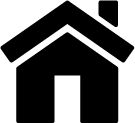 to home page (e-cockpit Home)
to home page (e-cockpit Home)
QR-Code (8)  QR code scanner from the e-cockpit app to scanning device-specific codes (e.g. Help texts for parameter and fault messages). The specific QR codes are also marked with “e-cockpit” and can only be read with the e-cockpit app scanner.
QR code scanner from the e-cockpit app to scanning device-specific codes (e.g. Help texts for parameter and fault messages). The specific QR codes are also marked with “e-cockpit” and can only be read with the e-cockpit app scanner.
Example, HB-Therm-specific QR-Code: 